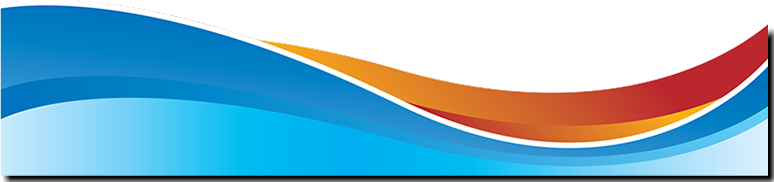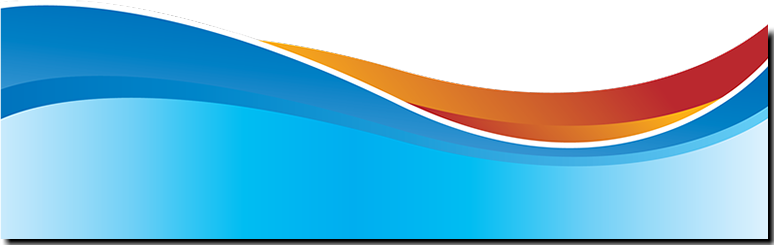Multitech Mechanical Support
2026 Employment Application Form
Print Version
Click the link above "2026 Employment Application Form" to begin your application for employment with Multitech Mechanical Support. Be sure to fill-in the 20 page application form completely and sign all of the areas that require your signature. Follow these instructions for using desktop, smart tablet or smart phone devices. For questions call Multitech Mechanical Support office (919) 747-3031.
Smart Mobile Device (phone): If you are using your phone or smart device to fill-in this application form, make sure you have downloaded the acrobat app on your phone first then click on the link above to download application form. Wait a moment while it loads to your phone. After it opens click this icon ![]() (located along the your phone navigation), then choose the adobe acrobat icon from the list to open the file and the form will then load into the acrobat app and you can fill-in the designated areas of the form and navigate to add your signatures to the form. After you have completed the form check your answers and make sure you sign your signature in every location (there are multiple locations where you will need to sign across the 20 pages of the form) you can use the sign option in acrobat to write your signature. Then Save A Copy of the completed form to your phone and send via email as an pdf attachment to frontdesk@multitechms.com.
(located along the your phone navigation), then choose the adobe acrobat icon from the list to open the file and the form will then load into the acrobat app and you can fill-in the designated areas of the form and navigate to add your signatures to the form. After you have completed the form check your answers and make sure you sign your signature in every location (there are multiple locations where you will need to sign across the 20 pages of the form) you can use the sign option in acrobat to write your signature. Then Save A Copy of the completed form to your phone and send via email as an pdf attachment to frontdesk@multitechms.com.
Tablet Device: First download the acrobat app to your tablet, then click on the application form link above it will open in a new window. Then click this icon ![]() (located along the your tablet navigation) and select the acrobat icon to open the file in acrobat it will open and the form will appear where you can fill-in the designated areas of the form. Fill-in the form completely and double check your answers and sign in all of the signature areas (there are multiple locations where you will need to sign across the 20 pages of the form) you can use the sign option in acrobat to write your signature. When that is complete Save A Copy of your completed form to the tablet and then open your email and send via email as an pdf attachment to frontdesk@multitechms.com
(located along the your tablet navigation) and select the acrobat icon to open the file in acrobat it will open and the form will appear where you can fill-in the designated areas of the form. Fill-in the form completely and double check your answers and sign in all of the signature areas (there are multiple locations where you will need to sign across the 20 pages of the form) you can use the sign option in acrobat to write your signature. When that is complete Save A Copy of your completed form to the tablet and then open your email and send via email as an pdf attachment to frontdesk@multitechms.com
Desktop Computer: Download acrobat to your computer. Click on the application link above. File will download into your downloads folder, navigate to that folder and open the 2026 application pdf file and open the file in acrobat. Please note if you are going to use your desktop computer to fill-in form and the file does not open within a few seconds a copy was saved to your computer "downloads" folder and you will need to navigate to that folder. Please read the instructions carefully on the first page of application before beginning to fill-in the form. You will find the portion you fill-in on the application form will be highlighted in blue and you will need to provide all answers, all signatures (there are multiple places to sign on the application form) and dates. When your form is complete, double check your answers and that you have provided all signatures (using the sign option in acrobat) and then use the Save As in acrobat to save your work to your computer then open the email and write an email to frontdesk@multitechms.com and send your application as an pdf attachment.
For all formats you will need a valid email address to submit your application.
Thank you for applying with Multitech Mechanical Support.
If you prefer the option to Download Form as a PDF and submit attachment to email: Submit completed and signed pdf form to frontdesk@multitechms.com. If you have any questions or concerns about this process call 919-747-3031. You may choose to use the desktop, tablet or smart mobile device follow these links to fill-in and complete the application form on those responsive formats.
To print application and fill-in the form by hand: If you prefer to print the 20 page 2026 Employment Application pdf document and fill-in and sign all signatures by hand please Download this File and submit to the Multitech Mechanical Support office location directly or by mail at 204 Independent Drive, Sanford NC 27330 or scan in document and email to frontdesk@multitechms.com.
If you do not have a PDF Reader on your computer or device please download by clicking icon below.
Please Note: To be able to fill-in and sign pdf forms electronically you must have Adobe Acrobat Reader PDF Maker. Visit the app store on your computer, tablet or phone and download "Adobe Acrobat Reader PDF Maker".
Return to Homepage
Multitech Mechanical Support